Back in June 2010, I started this blog. Since then, my website Planet of Success has received millions of visitors. Perhaps, I know a thing or two about starting a blog and making it successful. In the following, I will show you how to start a blog. Not only this, but I will also equip you with all the knowledge it takes to become a successful blogger. The good news is, setting up a blog is really easy nowadays. Luckily, starting a blog doesn’t even take much technical knowledge any longer. In fact, after reading this article, you will know exactly how to start your own blog in less than an hour. The downside, however, is that becoming successful in the blogging stratosphere takes a lot of effort, work, and dedication. You probably don’t have a lot of time to waste so it’s always good to know precisely how you can effectively work towards becoming a successful blogger. To help you with all of this, I’ve created this article to show you how to start a blog and how to develop it into a massive success.
Starting a blog is really easy. This article details the step-by-step process to become a blogger within less than an hour. The step-by-step instructions are everything you need to have your blog live and running at lightning speed. But this article goes much further than just that. It will also provide you with everything you need to know to turn your blog into a huge success.
“It should feel genuinely good to earn income from your blog – you should be driven by a healthy ambition to succeed. If your blog provides genuine value, you fully deserve to earn income from it.”
Steve Pavlina
To accomplish this, dedication, perseverance, and willpower are required. Without the willingness to put a lot of work into your blog, nothing much will ever result from it. I’m not here to give you any illusions about blogging. I’m here to help you in starting a blog and turning it into a massive success – sugar-coating won’t help you with that. Will blogging require a lot of work? Most definitely. But it is absolutely worth it.

The following will show you everything you need to know on how to start a blog
If you are highly committed and willing to do everything it takes to succeed, nothing can stop you from becoming a successful blogger. Just remember that it may not happen from one day to the other. All that momentarily stands in-between you and a successful blog is a massive mountain that needs to be climbed step-by-step. However, once you reach the peak of the mountain, the view is fabulous.
Becoming a successful blogger is a marathon, not a sprint. While most aspiring bloggers run amazingly fast during the first mile, they lack the necessary stamina to keep going. Instead, they are out of breath and are discouraged to continue fighting for their dream.
At the same time, it can’t hurt to know precisely what needs to be done to build a successful blog. Without this knowledge, you’ll waste a lot of time by doing inefficient things that may not even contribute towards the growth of your blog.
Let’s skip ahead and see how to start a blog and how to make it successful.
How to Start a Blog
Once you’ve finalized the decision to start a blog, you may not know exactly where to start. Even more so, you may feel totally overwhelmed at the unknown and seemingly huge task that lies in front of you. But worry not; it’s not that difficult to start a blog.
When I set up this website, I was absolutely clueless. I had no idea about HTML and how I could become a blogger that provides quality information. Still, I’ve managed to overcome all these minor obstacles. If I can be a blogger, so can you!
Similarly, even the greatest journey begins with the first step. And when it comes to starting a blog, the first initial steps are perhaps the easiest – if you know how it’s done. That’s what we will discuss in the following.
Table of contents
How to Start a Blog in 6 Easy Steps
1. Select a niche
2. Pick a domain
3. Choose a hosting provider
4. One-click install a Content Management System
5. Find a suitable theme for your blog
6. Write high-quality contentFine-Tuning Your Blog (Optional)
The five-year rule
Modifying the theme of your blog
Supercharging your blog with the right plug-ins
Making your website lightning fast with a CDN
Keyword research
Search engine optimization
Starting a blog isn’t complicated and doesn’t even cost much. In fact, the initial investment for a domain and hosting is ridiculously low. You can get a domain name for as cheap as $0.99 per year and quality hosting at around $4 a month. With the following step-by-step instructions, you will be able to start your own blog in less than an hour.
Getting started as a blogger
How to Start a Blog in 6 Easy Steps
If you’re still not convinced that starting a blog is fabulously easy, the following will convince you otherwise. The following step-by-step instructions on how to start a blog distil all my knowledge about the easiest way to set up a blog. If you’ve never set up a blog, these six easy steps will explain to you what exactly you need to do.
1. Select a niche
The predominant questions about blogging are simple: “What are you interested in?” and “Can you write extensively about this subject?” In general, it’s quite important to have a vague idea of what your blog will be all about. Even more importantly, the subject you intend to blog about should align with your personal interests. If you’re not interested in your subject, it’s unlikely that you will find the motivation to create a lot of engaging content in the long run.
When I started my blog, I knew I wanted to help my readers in growing as human beings. For this reason, I centered my blog on personal development. Retrospectively, I think it was quite an ambitious approach as this niche is, well, very broad. It would have been better to narrow it down to one particular area within this niche. However, having such a broad niche gives me the freedom to explore a wide variety of different subjects. I think I wouldn’t want to miss this freedom nowadays.
There are many bloggers who neglect the all-important step of picking a niche. These aspiring blogs discuss a broad variety of subjects, without ever narrowing it down to a specific topic. As a result, most of these blogs are not that successful or popular. In fact, they either struggle with building a loyal readership or fail to establish themselves in one particular area. Think about it: would you be interested in a blog that discusses fashion, healthy living, cooking, cars, and football all at once? Probably not.
At the same time, if you have a look at some of the most successful bloggers, you will see that their websites are all centered on a specific topic, niche, or theme. This, however, does not mean that you have to strictly limit yourself to this particular niche whenever you write something on your blog. Just be sure to have a central theme.
2. Pick a domain
Once you’ve found an interesting subject you want to blog about, you’re all set for picking a domain name. In the best case scenario, you’ve already done a little keyword research about the subject – just to get a good feeling for the market and its demands. This, however, is not strictly necessary. We will discuss the subject of keyword research later on in the article.
When choosing a domain name, make sure it is concise and memorable. Aside from being catchy, it should condense the main subject you want to be writing about. Usually, I don’t recommend using your own name as a domain name because it doesn’t convey at an instant what your blog is all about.
Here are a couple of random but excellent examples from personal development blogs:
- ArtofManliness.com – the art of being a true man
- MindBodyGreen.com – establishing physical, emotional, and spiritual health
- TinyBuddha.com – simple wisdom for complex lives
- NerdFitness.com – fitness community for absolutely everyone
- Addicted2Success.com – the pursuit of success
As you can see from these examples, it’s all about being concise, catchy, and descriptive.
Once I had found a suitable name for my blog, I registered the domain over at namecheap.com. It is a registrar that I am perfectly happy with. However, if you’re a beginner, it may be easier (and perhaps even cheaper) to register your domain name with your hosting company. For this reason, let’s skip ahead to the next point that addresses hosting providers.
3. Choose a hosting provider
Especially in the beginning stages of starting a blog, you cannot make any mistakes in choosing a host. There are many good hosting companies that offer basic hosting at a very low price. These companies include HostGator, Bluehost, GoDaddy, 1&1, Dreamhost, and iPage. With these services, you will have a reliable hosting environment. Similarly, you can’t do anything wrong by choosing the above-mentioned hosting providers.
In the beginning, I would recommend you to get a shared hosting plan. There is really no need for a VPS or dedicated server. Instead, get an affordable hosting plan and upgrade to a better hosting environment once your website is shooting through the roof.
When your website starts growing, however, you may be interested in picking a web hosting service of a higher quality with better servers, infrastructure, hardware, and customer support such as A2 Hosting, SiteGround or InMotion. But for starting a blog, these providers are similarly interesting – although a little bit more expensive.
Ideally, you pick a web hosting provider that also allows you to buy a domain. Doing so will simplify things for you, which can be especially helpful if you’re a beginner. Important: when choosing a hosting plan, make sure that you pick one where you have access to a cPanel or the option to do “one-click” installs. This makes things a lot easier when setting up your blog.
My blog has been hosted by HostGator ever since and I am perfectly happy with them. However, since the company was taken over by EIG, hardware and service quality decreased, which is not particularly to my liking.
4. One-click install a Content Management System
Once you have a domain name and a hosting plan, you can finally install a Content Management System (CMS) on your website. A CMS is basically the application that makes it a lot easier for you to create and manage the content of your website. Without such a system, the process of creating content and modifying it via HTML would be painstaking.
The only question is: which Content Management System should you choose?
In my opinion, there is no way around WordPress. To date, it is the very best and most powerful Content Management System one can think of. On one hand, it is easily manageable and perfectly suitable for newcomers in the blogging world. On the other hand, it provides hundreds of thousands of amazing ways to modify or improve it. For this reason, it is also used by experienced users and huge websites such as HuffingtonPost.com.
There are, however, good alternatives to WordPress. These systems include Joomla, Drupal, Medium, and Ghost. But really, I don’t see the need to choose these alternatives if you can pick WordPress.
As mentioned in the above, it’s quite important to choose a hosting plan with access to a cPanel. This is because having a cPanel allows you to do a “one-click” install of the CMS system of your choice.
Here’s how it goes:
First, log in to your cPanel account. Then, navigate to “Website Essentials” and choose “One Click Installs”. There, you should be able to install WordPress with one click onto your server:
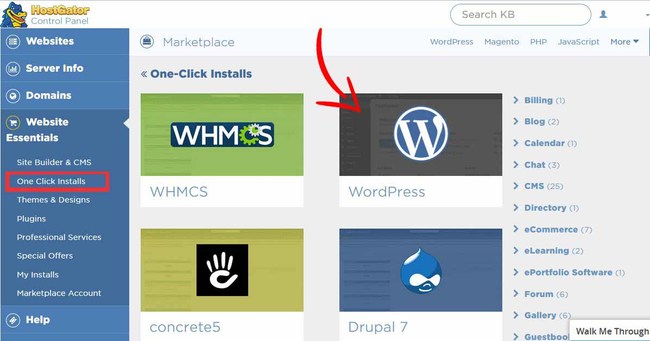
Select whatever CMS you wish to install
Once you’ve clicked on “WordPress,” you can select the domain on which you want to install WordPress. In most cases, this is the root directory of your website, which is YourWebsite.com. In my particular case, it is a subdirectory of my website, PlanetofSuccess.com/blog:
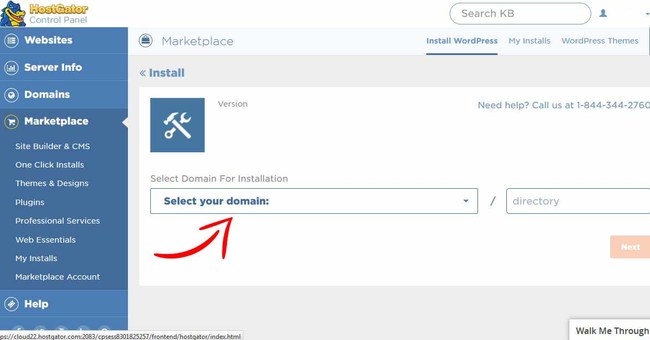
Specify where you want WordPress to be installed
After clicking on “Next,” you can insert the title of your blog, your admin username, and your admin email address in the respective fields:
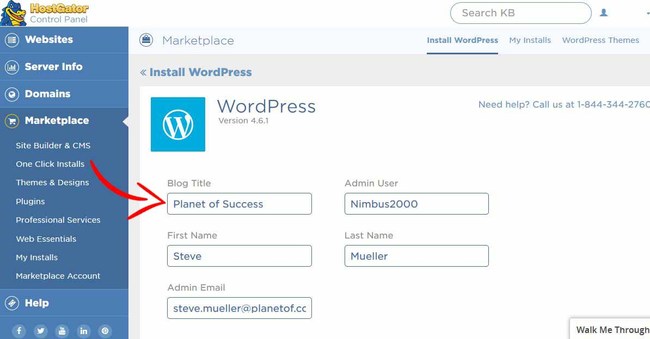
Fill out all the fields
When everything is as you wish it to be, click on “Install now.” After a few minutes, WordPress should be fully installed on your server. Make sure to write down the username and password that is shown to you on the next screen. Similarly, on this site, you can also find the admin URL by means of which you can access the dashboard of your blog.
After completing all these steps, you can finally log into the WordPress dashboard on your website. To do so, navigate to YourWebsite.com/wp-login.php or YourWebsite.com/wp-admin and enter your username/password. Voilà, your blog is live and you have full control over it.
5. Find a suitable theme for your blog
What would a blog be without a good theme? Well, basically just plain text that isn’t stylized in any way shape or form. To give your blog a nice and individual touch, a theme is required. While a Content Management System such as WordPress allows you to manage your blog posts, the theme of your blog is responsible for the visual depiction of your content. You can think of it in the following way: WordPress is the framework of your website and your theme clothes this framework.
If you’re looking for a free theme, have a look at WordPress.org’s Free Theme Directory. It’s a huge collection of thousands of free themes for almost every purpose. Once you’ve selected a suitable theme, head over to your WordPress dashboard and select “Appearance” and “Themes:”
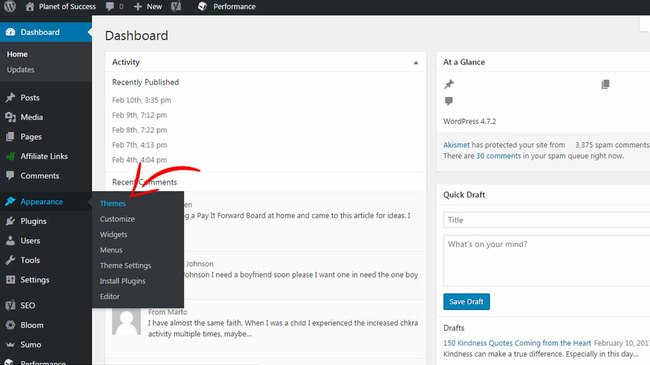
Locate the appearances section of your WordPress dashboard
Once you’ve clicked on “Add New” you can search for the theme of your choice:
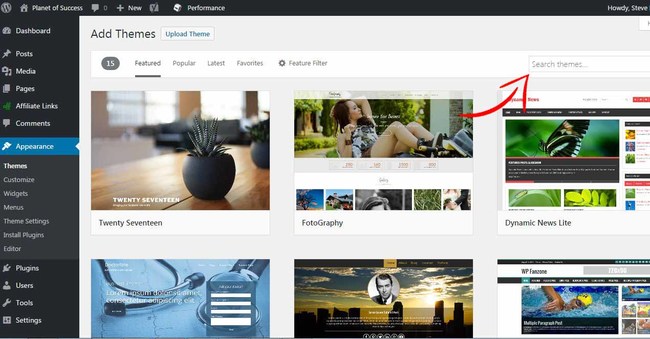
Select the theme of your choice
Pick the theme that you like, hover over it, and click “Install.” As soon as the theme is installed, you can preview how it looks on your website. If all is to your liking, click “Activate” and your blog will shine in the much brighter light of your favorite theme.
6. Write high-quality content
The last step in starting your blog is to create content. This can easily be done by clicking on “Posts” and “Add new” in your WordPress dashboard. All you need to do now is to insert a title and your blog post in the field below. Once you hit “Publish,” it’s live on your website for the entire world to see.
Always remember when writing blog articles that content is king. In most cases, your visitor comes to your blog because they have a certain question in mind. Be sure to create high-quality content that does not only address these questions but also provides compelling answers and solutions.
Congratulations, you’ve successfully started your own blog. And it wasn’t even difficult, was it? Let’s continue with optimizing your blog and slowly growing your audience.
Fine-Tuning Your Blog (Optional)
At this point, your blog should be live and running. Ideally, you have already written and published a few blog posts. This, however, is only half the work. Turning your blog into a successful operation takes a little more dedication, tweaking, and optimizing. This is what will be discussed in the following.
The five-year rule
I believe it was Steve Pavlina, one of the most popular personal development bloggers, who said that you should only start blogging if you’re willing to do it for the next five years. I think this is a good rule of thumb. If you are willing to invest five years of your life into this project, you should absolutely go for it. At the same time, the time span of five years gives you a rough estimate of how much work and dedication is required to grow your blog continuously.
This, however, does not mean that you have to work full-time on your blog for the entire five years. Instead, it is simply an encouragement not to give up when confronted with initial difficulties. Similarly, it is a reminder that it probably isn’t the best idea to start blogging for a couple of months, only to give up when you’re seeing no results.
When you’re a blogger, it can take a significant amount of time and effort until you finally have your breakthrough. Similarly, it takes a lot of practice to become a good writer. For me personally, writing hundreds of articles slowly but gradually improve my writing skills. When looking back at the content I created in 2010, I am always amazed at how my writing style has improved. However, such an improvement takes a lot of time and practice.
Modifying the theme of your blog
Once your blog starts growing, you may be interested in modifying the theme of your website. Perhaps, you may wish to brand your website by inserting your own logo, changing the font size, or making similar adaptations. Even though such a modification takes a lot of tweaking and experimenting, it can be quite fun. Even more so, it helps you to individually customize your theme so no other website on this planet looks identical to yours.
Supercharging your blog with the right plugins
The wonderful thing about WordPress is that it gives you access to hundreds of thousands of wonderful plugins. These plugins allow you to make your blog better, faster, and more professional. At the same time, you only want to use a healthy amount of plugins as they would otherwise slow your blog down.
Some excellent plugins that I am using are:
- Akismet: Helps you to protect your blog from spam
- BJ Lazy Load: Allows you to save bandwidth by lazy loading images
- SumoMe: Provides you a big selection of tools to grow your website
- W3 Total Cache: Helps you to dramatically improve the performance of your blog
- Yoast SEO: The all-in-one SEO solution for your blog
I also recommend tracking the visitors to your website and their behavior with Google Analytics. It is a free web analytics service that gives you great insights about all the visitor statistics of your website.
Making your website lightning fast with a CDN
As soon as your blog reaches thousands of visitors from all over the world, you may be interested in setting up a Content Delivery Network (CDN). Doing so allows you to significantly reduce the loading time of your website. Basically, what a CDN does is to distribute the content of your blog on different servers all around the world. For example, if an Italian website visitor comes to your side, the content is served from a server within Europe. Similarly, if you have an Australian visitor, the content comes from an Australian server, which drastically increases page speed.
Keyword research
Starting a blog, writing compelling content, and building a loyal readership is one side to blogging. Another integral element of being a blogger is to do keyword research. Ideally, you find a balanced combination of articles that are both interesting to your readership and come with a high search volume on the different search engines such as Google and Yahoo.
Doing a solid keyboard research helps you in gradually growing your website. Even further, it allows you to avoid wasting time on subjects that may not even be interesting to other people. Ideally, by researching keywords, you’ll find search phrases in your niche that are high in search volume but low in competition. These are the ideal keywords to target.
The following tools come in quite handy when doing your keyword research:
- ahrefs.com/site-explorer
- moz.com/tools
- wordtracker.com
- semrush.com
- kwfinder.com
These tools are a massive resource for kickstarting your keyword research.
Search engine optimization
While it is of the greatest importance to keep your visitor in mind when blogging, it may prove to be a bad idea to ignore search engines. For this reason, it is important to optimize the content you create for search engines. Fantastic WordPress plugins such as Yoast SEO dramatically help you in optimizing your content for the specific needs of search engines.
The reason why I recommend Yoast SEO is that it excellently reminds you of everything you need to keep in mind when optimizing your blog articles:
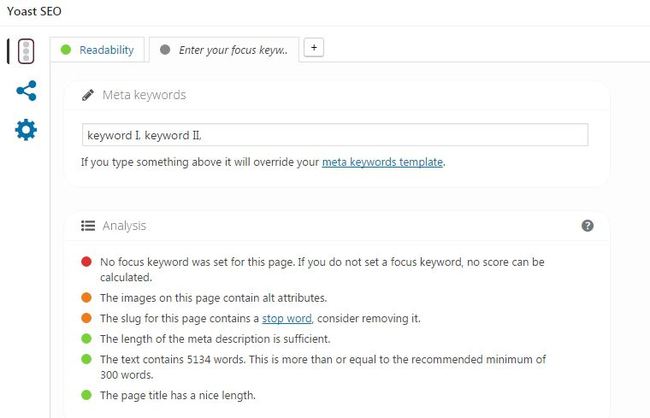
Yoast gives you detailed tips on how you can improve your content
As such, the SEO plugin analyzes your article and provides you with incredibly helpful suggestions to further improve your content.
When it comes to search engine optimization, there are on-page factors that influence your ranking on search engines but also off-page factors. To optimize the on-page factors, you can use SEO plugins. However, influencing the off-page SEO factors may prove to be quite difficult.
Basically, what you want to do is to somehow spread the word about your blog. This can, for instance, be done by becoming a guest author on reputable blogs or websites in your niche. It can also be done by establishing popular presences on social networks. Even though this part is an integral aspect of becoming a successful blogger, it is perhaps one of the greatest challenges aspiring bloggers face.
The above should really help you to get started with your blog. If you have any questions, feel free to leave a comment and I will see how I can help you. And always keep the following quote in mind:
“Don’t try to plan everything out to the very last detail. I’m a big believer in just getting it out there: create a minimal viable product or website, launch it, and get feedback.”
Neil Patel
I hope you enjoyed reading this article about how to start a blog. What are your experiences with blogging and do you have already set up your own blog?
Stay victorious!


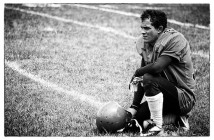

11 Comments
Very insightful, Steve! #keepgrowing #keepcreating
#keepgrowing #keepcreating
Thanks a lot Ewen!
Wow! This makes starting a blog sound really easy, I sure am interested in starting my own blog. Thanks for all the information.
Yes, go for it. Blogging can be quite worthwhile! At the same time, it also takes a lot of effort and work, never forget that but don’t let that discourage you
How can I make use of the information you just provided to aid in the creation of my website. I feel satisfied that even though I do not consider myself the best of writers, by reading articles like this one about how to become a blogger, gives me confidence in my abilities to be able to write decent articles as I have been doing in Linkedin.
I have aimed my writings at writing about areas were I have worked all my life, but never thought on specializing on an specific one.
Anyway, thank you so much for the inspiration and sound recommendations regarding blogging and becoming a good writer.
Best Regards,
Gilberto Negron Franceschini.
The most important step is to start doing it! If you’re unsure if it’s worth the investment, get a free blog over at wordpress.com or blogger.com. These site help you to test whether or not blogging is something for you!
Your article really helpful for me. you give me better ideas to start blogging. You are like a motivational speaker.
Thanks for all the information.
Very nice post! so very helpful, I have been reading up on blogging as I want to make a website where I can put all my published work (as I am a journalist) and then blog about other things that interest me and which don’t get printed in the paper I work for.
My question is, though there is no question about WordPress being the best, I’ve read that it’s a bit technical when it gets to updating the plugins or system and some other stuff that might lead to needing more technical help. on the other hand, Weebly is recommended as a beginner-friendly option.
how would you compare the two? you insight on this would really help, thank you!
I only have experiences with wordpress and it is absolutely amazing for professionals and beginners as well.
Thank you for this article!
As a pretty young blogger (a little over 7/8 months), I’ve still got a lot to learn about how to optimize my blog, drive traffic and eventually monetize it. This was truly helpful.
Cheers,
Youssef
JOKE?’SO IT LOOKS LIKE,
But This Is all the details i need
I Will come back here to ask questions,
For now i am back to the track,i almost lose focus,Thank God for This post.